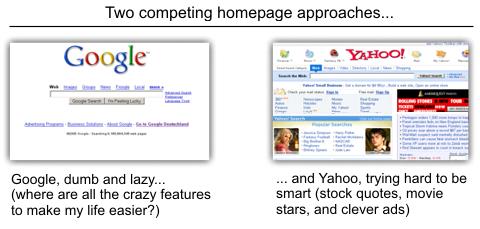We all know that downloading speed is important but we have always underestimated it’s importance else all our sites would have been Google. All Google products render faster compare to its competitor. Google head really understands the value.

According to Marissa Mayer (VP, Google) at Web 2.0 Conference
“Part of Google’s secret sauce is that a round trip for a search query that returns a result in .05 seconds touches 300 to 700 Google machines across the country. Users really respond to speed”.
In simpler terms
|
More statistics
- The average time a user wants to wait for a page to load is 8 seconds give or take 2 seconds! That’s a very short time.
- Akamai and JupiterResearch have recently released the results of a survey in which 1,058 online shoppers participated. According to the survey,
- Poor site performance leads to customer dissatisfaction.
- Brand perception is diminished by poor site performance.
- Site pages should load in four seconds or less.
- Customer loyalty depends on quick page loading
This survey offers a lot of good points. Get a full version of the survey.
Full Page loading vs Progressive HTML Rendering
Firefox renders the table in a progressive way but Internet Explorer loads the complete table at once. If I get time I will write more about it (Do let me know if you have queries). The following images will help us understand the difference (Credit to codinghorror.com for the images).

This is optimized page

Some tips for faster rendering
- Tableless designs to support progressive rendering.
- Using CSS files to use the local cache. The CSS files are cached in local machine and used there after for faster rendering. Use a http watcher to understand this.
- Reduce the non visible content as much as possible.
- Others: Avoid heavy flash files, heavy images and other obvious factors.
I will write one small Google trick later. Google is loosing the battle to win the war, that is another trick for faster rendering (I will write when I get some more time, force me to write earlier).
SEO Advice
Faster rendering can help in SEO indirectly, ask me if you have doubts.